My first OBS Studio inclusion
Blender to OBS Studio
Using OBS studio with gITF video


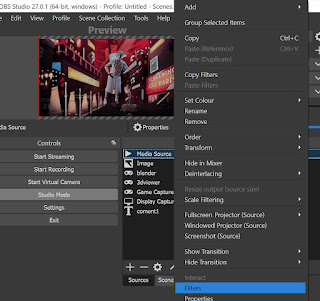
Hope you like this content, thanks for watching.
Why?
Put 3d Model into the real world.
Where?
Created on your laptop with the blender and OBS studio.
How?
create model in blender, export as video frames converted using windows 3d viewer. And placed on realworld background with OBS studio.


No comments:
Post a Comment